
"Masterclass in Creativity Best Free 3D Text PSDS for 2024"

Masterclass in Creativity: Best Free 3D Text PSDS
Photoshop Document is the default format that Photoshop uses to save data. PSDs have a series of individual layers that you can edit separately from one another. These files contain bitmap images and support lossless data compression.
3D text PSD files are popular because they allow designers to create realistic and three-dimensional text effects in Photoshop. They are often used in advertising and marketing materials to make a statement and grab attention.
To help you find a suitable template, we’ve compiled a comprehensive guide to recommend you the 8 websites where you can get high-quality, best free 3D text PSD files.
So if you are ready to take your design work to the next level, keep reading!
Recommendation – 8 Websites To Find 3D Text PSD File
Creating 3D text can help you add some extra dimensions and flair to your designs. With the help of some handy resources, it’s easier than ever to find high-quality 3D text effects for your work.
Below, we’ve rounded up eight of our favorite websites to find 3D text PSD files to help you find the template you want for your next project:
1. Pond5
Pond5 is a New York-based website with a selection of editable 3D fonts that you can use to create stunning text effects for your website or blog. The resource comes with a separate category for Photoshop PSD, so you can find the suitable template without searching through many pages.
Moreover, with Pond5, you can get a free collection of videos, images, and music or avail the pay-as-you-go-ahead plan.
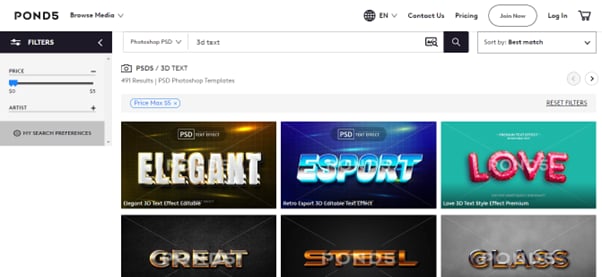
Features
- New assets are updated daily
- Free stock media
- Search results by best match, popular, newest, and price
- Collection of media for commercial use
- Flexible and affordable pricing options
- Simple licensing process
Limitations
- Not all files are flexible for editing
2. Freepik
Founded in 2010, Freepik is an excellent resource for free 3D text in PSD formats, as the website has over 60,000 text styles in this category. The files are fully scalable and available for free, with attribution required for font designers.
Besides this, the website produces and distributes media content like royalty-free images, vectors, and illustrations. Freepik offers free and paid options, with prices starting at 9 EUR /month.
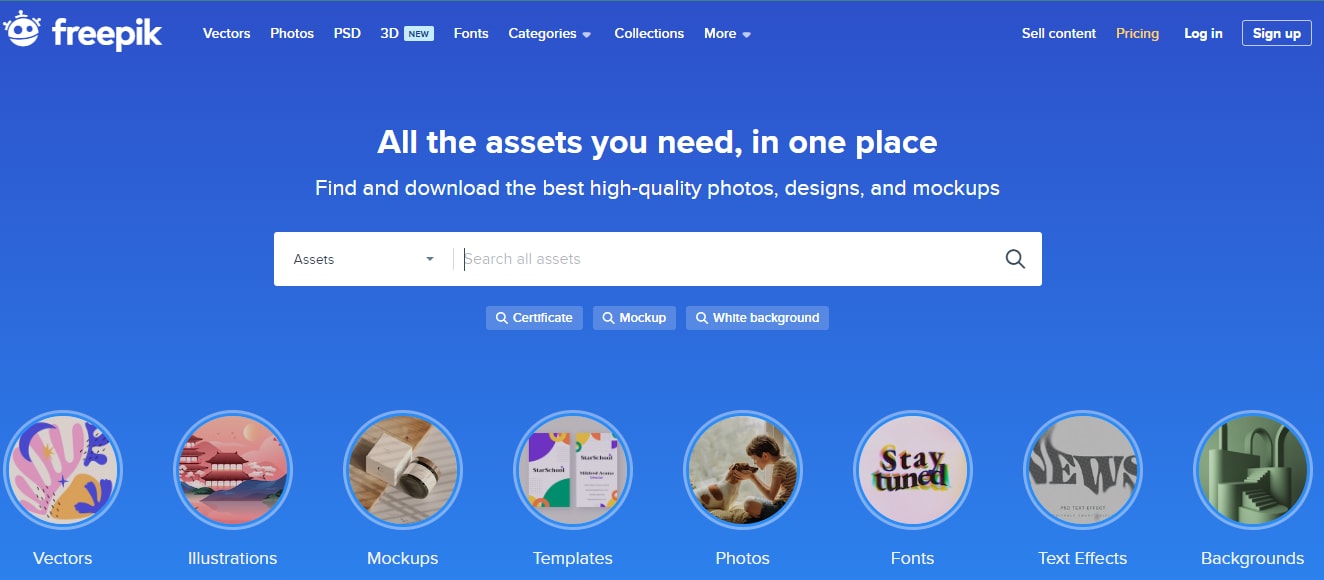
Features
- Easy to navigate and use
- Massive selection of regularly updated assets
- Built-in icon editor for the premium version
- Easy to scale and edit
- Exclusive resources in the premium version
Limitations
- Only 100 downloads per day in the premium version
3. Dribble
Created by Rich Thornett and Dan Cederholm, Dribble is a social networking and self-promotion platform where multiple font designers upload their 3D text styles. This provides them with the opportunity to build up their portfolio and also helps others get high-quality templates for their projects.
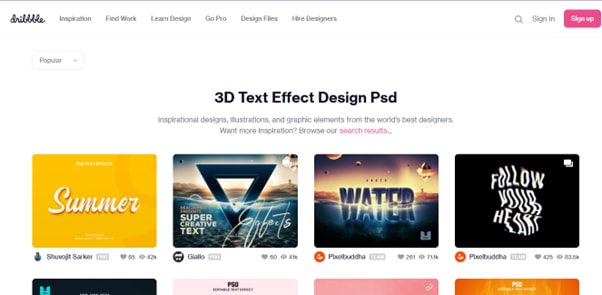
Features
- Huge selection of 3D text templates for inspiration
- Intuitive user interface
- Easy and quick to navigate
- Lets designers showcase their work
- Focuses on social interaction and detailed work
Limitations
- Dedicated to only one-shot images, not a complete portfolio
4. Pikbest
With a collection of media assets available, Pikbest provides templates in multiple file formats, such as DOCX, PPT, MP3, MP4, and PSD. Here, you can find over 42,000 high-definition and editable 3D font styles to give dimension and depth to your project.
The free version only allows you to use templates for learning and sharing. However, you can get 30 downloads daily for personal or commercial purposes with the paid version.
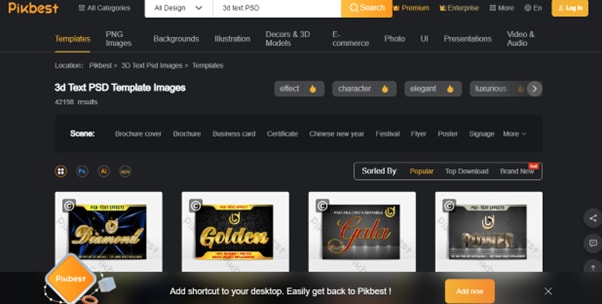
Features
- Millions of free assets are available
- Multiple file formats
- Easy to use and navigate
- High-quality assets
Limitations
- Free version does not allow you to use templates for commercial use
- Only 1 per day download with the free version and 30/day with the premium plan
5. All Free Download
All-Free-Download is a vast online repository of free high-quality 3D fonts that you can use for your upcoming projects. So whether you need a 3D text PSD file for your personal website or a commercial project, you’ll be sure to find what you’re looking for.
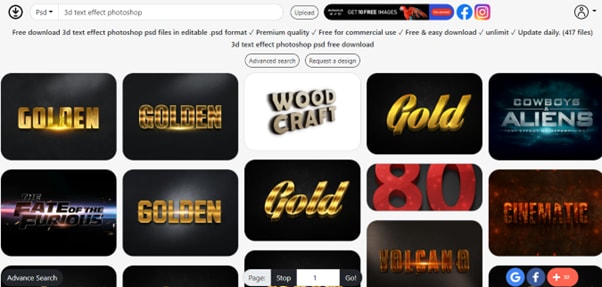
Features
- All templates are available for free
- Lets you upload your own content
- Advanced search results
- Allows commercial use
- Lets you request a design
- Can sort search results based on best match, popularity, and downloads
Limitations
- Hard to navigate
6. PsFiles
PsFiles is the top platform for free PSD templates, mockups, and other PS files you need for your upcoming creative project. The minimum version required to edit the 3D text files available on this website is Photoshop CS3.
Once you find and select a template, you will be provided with all its information, such as file format, dimensions, license, file size, and source.
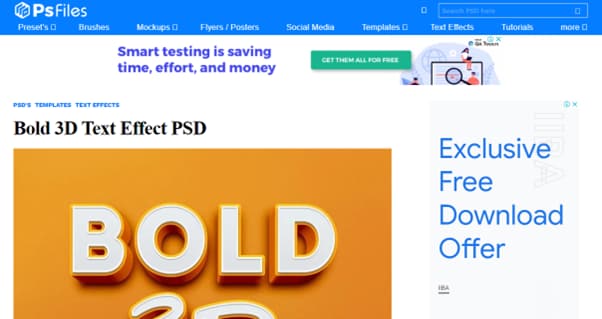
Features
- Offers templates for commercial and personal use
- Free licensing
- Has free preset, brushes, flyers, and more media files
- Easy to use
Limitations
- Only PS files are available
7. Bēhance
Bēhance is the largest social sharing platform that lets its users showcase their portfolios and discover creative ideas for upcoming work. The resource is owned by Abode and has high-definition 3D text files in PSD formats that you can use for personal and commercial purposes.
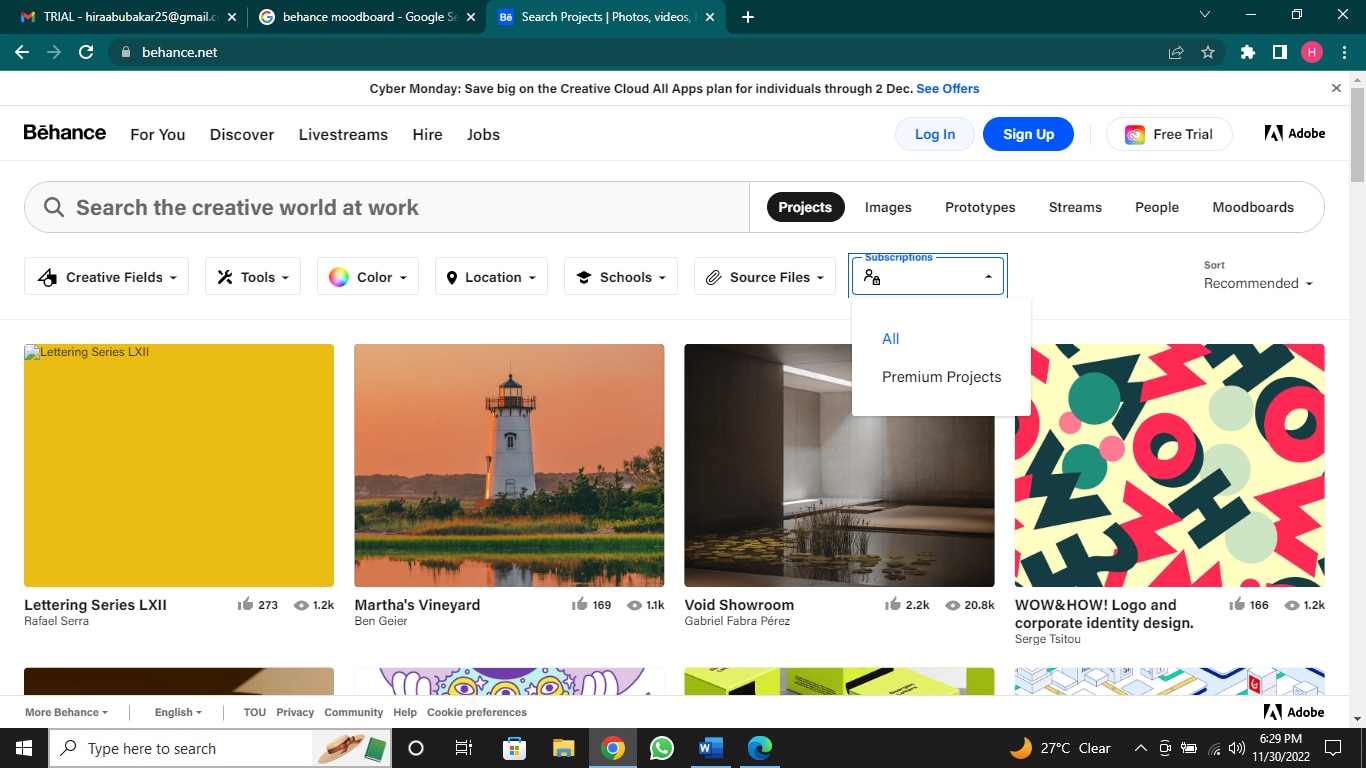
Features
- World’s largest resource of typography inspiration
- Allow you to share your NFTs with other
- Live streaming capability
- Massive selection of font styles that you can save to moodboard
- Uploading and sharing functionality
Limitations
- Cannot save or download content to your device
8. 365PSD
365PSD is another web’s leading resource for 3D text files. With over 1.26 million files in its database, you’ll definitely find suitable templates for your work.
365PSD offers PSD and vector templates in various categories for free. Besides that, you can also access premium graphics on the platform linked to iStock.
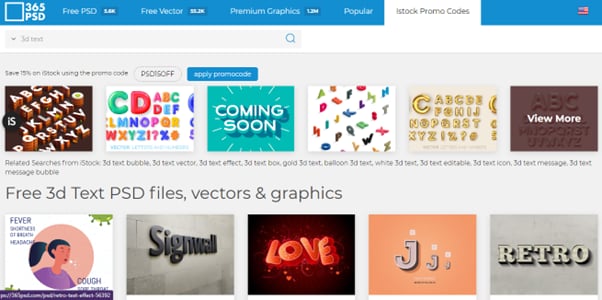
Features
- Easy UI
- Huge collection of 3D text files
- Easy categorization
- Free for personal and commercial usage
Limitations
- Only PSD file formats are available
Alternative Way To Create 3D Text Animation
If you are still looking for the 3D text file you want or want to use something other than Photoshop for your video project, we recommend using Filmora as an alternative way to create 3D text animations.
Wondershare Filmora editor is rich in features and options, making it easy even for beginners to create stunning visuals with 3D font animations. You can watch the video below to know more about the creative features of Filmora, including the 3D text aniamtion!
Free Download For Win 7 or later(64-bit)
Free Download For macOS 10.14 or later
Below is the step-by-step process on how you can create 3D text in video using Filmora:
Step1 You can download from Wondershare Filmora’s official website, or from the download options below.
Free Download For Win 7 or later(64-bit)
Free Download For macOS 10.14 or later
Step2 Locate and open the Downloads folder on your system, run the installation file to install the software on your PC, and launch it. Now, click “Create New Project” on the program’s main screen.
Step3 To import the video footage to the software, drag & drop it directly into the Project Media folder. Alternatively, navigate to “File” > “Import Media Files” to upload the footage.
Step4 Next, select the video file and drop it in the timeline to create 3D text animation. Now, click “Titles” from the top panel, press “3D Titles” on the left side to find the perfect text template.
Select the font style and click the “Download” icon. Drag & drop the template in the timeline and adjust it where you want it to appear in the video.

Step5 To enter your text, double-click the template and type what you want to add. Set the text style, color and apply animation by navigating to “Advanced” > “Animation.
![]()
Note: Make sure to adjust the text template duration on the video.
Step6 In the final step, click the “Play” icon in the video player above the timeline to preview your edits. Once satisfied, click “Export” set the video resolution and other details. Click “Export” again to save the final footage.
Conclusion
In this detailed guide, we’ve explored the 8 top websites where you can find the best free 3D text PSD files. We’ve discussed their resources, features, and limitations to help you choose the right online platform for your Photoshop project.
We’ve also provided an alternative way to create 3D text animation in a video using Wondershare Filmora.
Hopefully, this article was helpful, and you can now easily access the 3D text files in PSD formats for your work.
Recommendation – 8 Websites To Find 3D Text PSD File
Creating 3D text can help you add some extra dimensions and flair to your designs. With the help of some handy resources, it’s easier than ever to find high-quality 3D text effects for your work.
Below, we’ve rounded up eight of our favorite websites to find 3D text PSD files to help you find the template you want for your next project:
1. Pond5
Pond5 is a New York-based website with a selection of editable 3D fonts that you can use to create stunning text effects for your website or blog. The resource comes with a separate category for Photoshop PSD, so you can find the suitable template without searching through many pages.
Moreover, with Pond5, you can get a free collection of videos, images, and music or avail the pay-as-you-go-ahead plan.
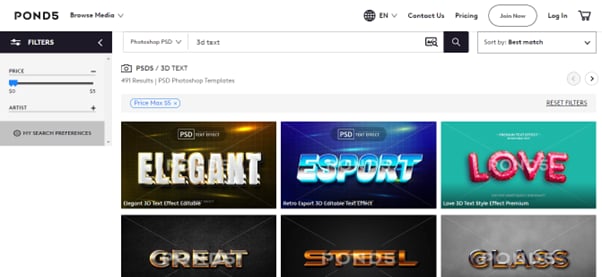
Features
- New assets are updated daily
- Free stock media
- Search results by best match, popular, newest, and price
- Collection of media for commercial use
- Flexible and affordable pricing options
- Simple licensing process
Limitations
- Not all files are flexible for editing
2. Freepik
Founded in 2010, Freepik is an excellent resource for free 3D text in PSD formats, as the website has over 60,000 text styles in this category. The files are fully scalable and available for free, with attribution required for font designers.
Besides this, the website produces and distributes media content like royalty-free images, vectors, and illustrations. Freepik offers free and paid options, with prices starting at 9 EUR /month.
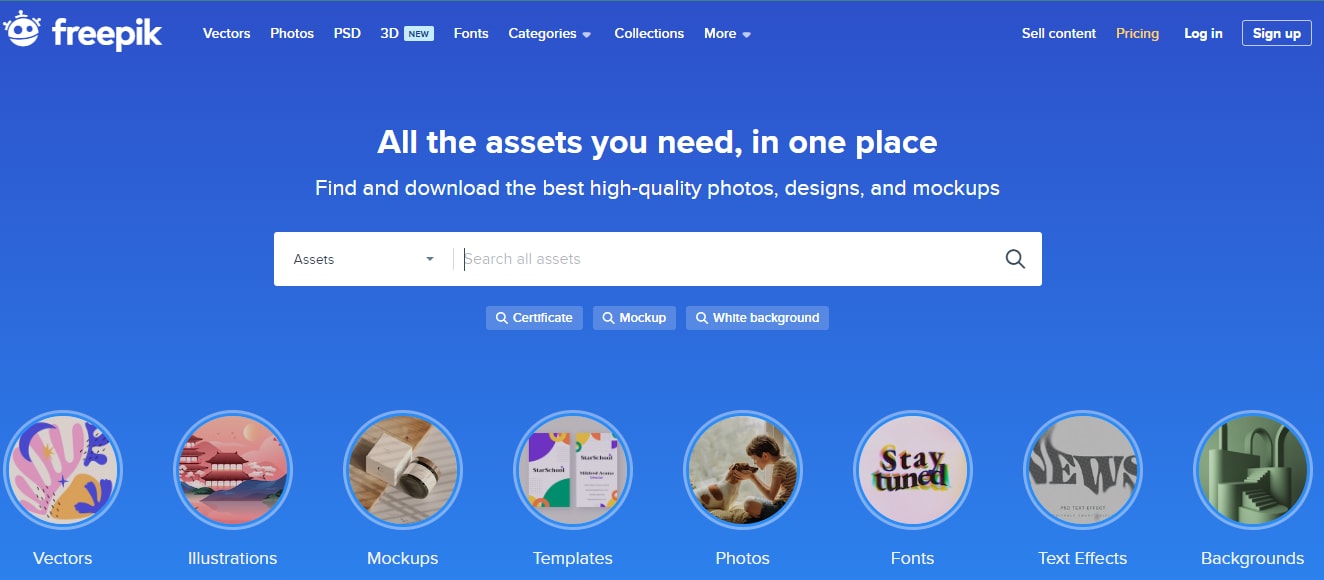
Features
- Easy to navigate and use
- Massive selection of regularly updated assets
- Built-in icon editor for the premium version
- Easy to scale and edit
- Exclusive resources in the premium version
Limitations
- Only 100 downloads per day in the premium version
3. Dribble
Created by Rich Thornett and Dan Cederholm, Dribble is a social networking and self-promotion platform where multiple font designers upload their 3D text styles. This provides them with the opportunity to build up their portfolio and also helps others get high-quality templates for their projects.
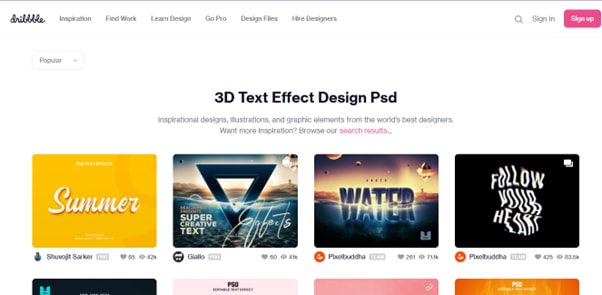
Features
- Huge selection of 3D text templates for inspiration
- Intuitive user interface
- Easy and quick to navigate
- Lets designers showcase their work
- Focuses on social interaction and detailed work
Limitations
- Dedicated to only one-shot images, not a complete portfolio
4. Pikbest
With a collection of media assets available, Pikbest provides templates in multiple file formats, such as DOCX, PPT, MP3, MP4, and PSD. Here, you can find over 42,000 high-definition and editable 3D font styles to give dimension and depth to your project.
The free version only allows you to use templates for learning and sharing. However, you can get 30 downloads daily for personal or commercial purposes with the paid version.
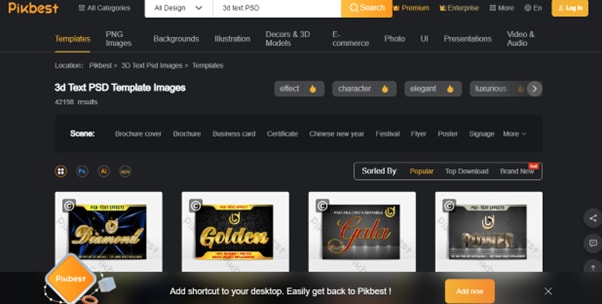
Features
- Millions of free assets are available
- Multiple file formats
- Easy to use and navigate
- High-quality assets
Limitations
- Free version does not allow you to use templates for commercial use
- Only 1 per day download with the free version and 30/day with the premium plan
5. All Free Download
All-Free-Download is a vast online repository of free high-quality 3D fonts that you can use for your upcoming projects. So whether you need a 3D text PSD file for your personal website or a commercial project, you’ll be sure to find what you’re looking for.
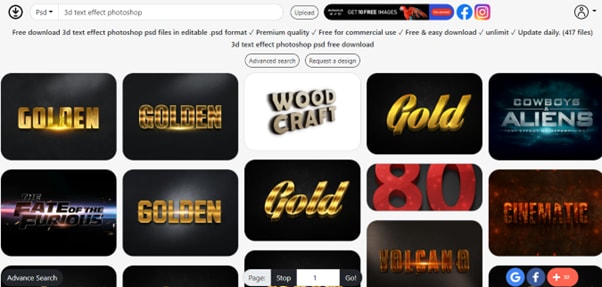
Features
- All templates are available for free
- Lets you upload your own content
- Advanced search results
- Allows commercial use
- Lets you request a design
- Can sort search results based on best match, popularity, and downloads
Limitations
- Hard to navigate
6. PsFiles
PsFiles is the top platform for free PSD templates, mockups, and other PS files you need for your upcoming creative project. The minimum version required to edit the 3D text files available on this website is Photoshop CS3.
Once you find and select a template, you will be provided with all its information, such as file format, dimensions, license, file size, and source.
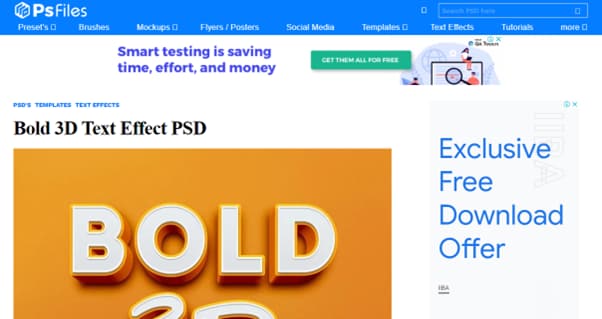
Features
- Offers templates for commercial and personal use
- Free licensing
- Has free preset, brushes, flyers, and more media files
- Easy to use
Limitations
- Only PS files are available
7. Bēhance
Bēhance is the largest social sharing platform that lets its users showcase their portfolios and discover creative ideas for upcoming work. The resource is owned by Abode and has high-definition 3D text files in PSD formats that you can use for personal and commercial purposes.
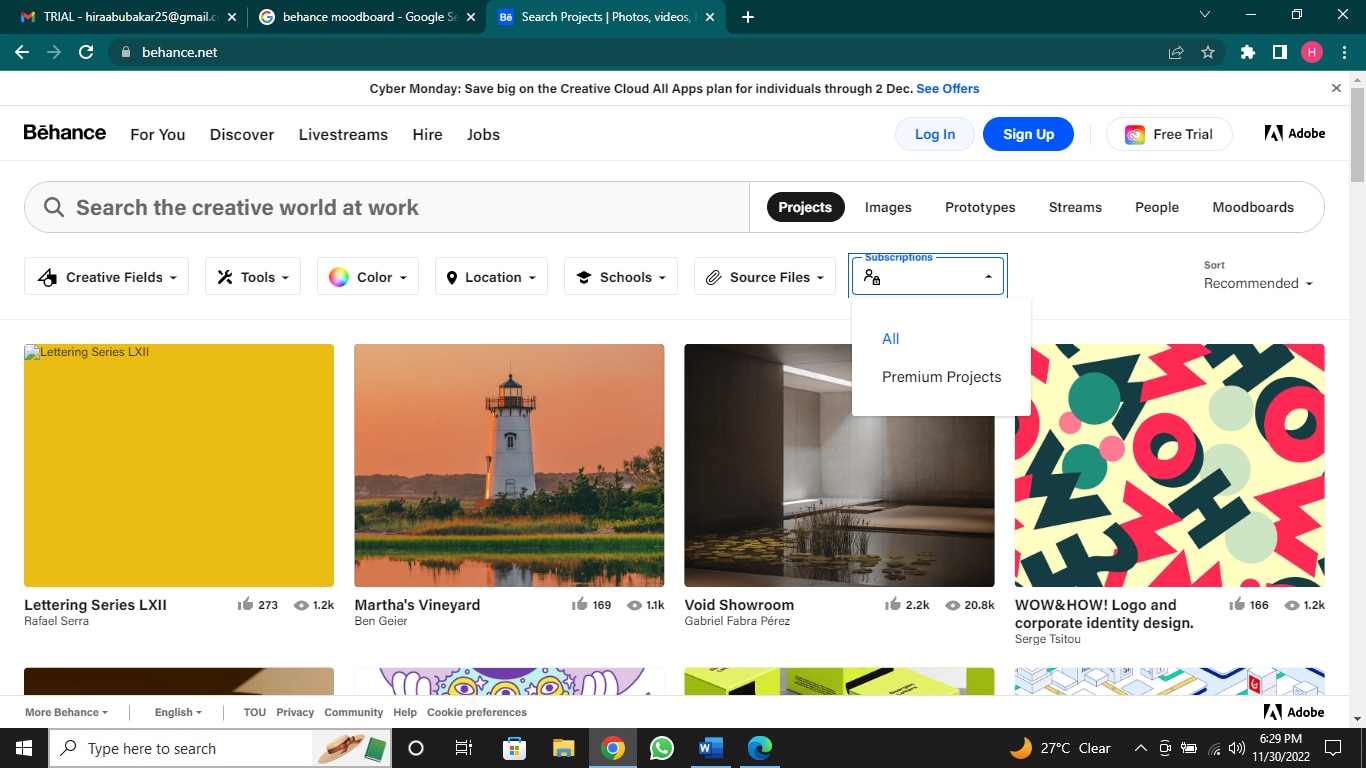
Features
- World’s largest resource of typography inspiration
- Allow you to share your NFTs with other
- Live streaming capability
- Massive selection of font styles that you can save to moodboard
- Uploading and sharing functionality
Limitations
- Cannot save or download content to your device
8. 365PSD
365PSD is another web’s leading resource for 3D text files. With over 1.26 million files in its database, you’ll definitely find suitable templates for your work.
365PSD offers PSD and vector templates in various categories for free. Besides that, you can also access premium graphics on the platform linked to iStock.
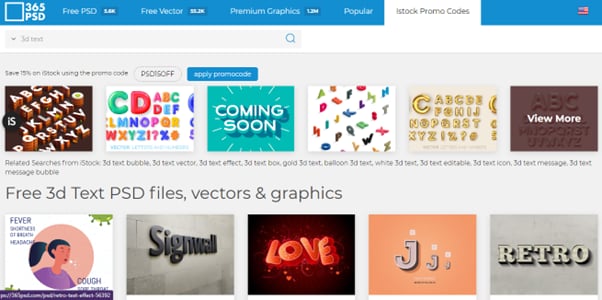
Features
- Easy UI
- Huge collection of 3D text files
- Easy categorization
- Free for personal and commercial usage
Limitations
- Only PSD file formats are available
Alternative Way To Create 3D Text Animation
If you are still looking for the 3D text file you want or want to use something other than Photoshop for your video project, we recommend using Filmora as an alternative way to create 3D text animations.
Wondershare Filmora editor is rich in features and options, making it easy even for beginners to create stunning visuals with 3D font animations. You can watch the video below to know more about the creative features of Filmora, including the 3D text aniamtion!
Free Download For Win 7 or later(64-bit)
Free Download For macOS 10.14 or later
Below is the step-by-step process on how you can create 3D text in video using Filmora:
Step1 You can download from Wondershare Filmora’s official website, or from the download options below.
Free Download For Win 7 or later(64-bit)
Free Download For macOS 10.14 or later
Step2 Locate and open the Downloads folder on your system, run the installation file to install the software on your PC, and launch it. Now, click “Create New Project” on the program’s main screen.
Step3 To import the video footage to the software, drag & drop it directly into the Project Media folder. Alternatively, navigate to “File” > “Import Media Files” to upload the footage.
Step4 Next, select the video file and drop it in the timeline to create 3D text animation. Now, click “Titles” from the top panel, press “3D Titles” on the left side to find the perfect text template.
Select the font style and click the “Download” icon. Drag & drop the template in the timeline and adjust it where you want it to appear in the video.

Step5 To enter your text, double-click the template and type what you want to add. Set the text style, color and apply animation by navigating to “Advanced” > “Animation.
![]()
Note: Make sure to adjust the text template duration on the video.
Step6 In the final step, click the “Play” icon in the video player above the timeline to preview your edits. Once satisfied, click “Export” set the video resolution and other details. Click “Export” again to save the final footage.
Conclusion
In this detailed guide, we’ve explored the 8 top websites where you can find the best free 3D text PSD files. We’ve discussed their resources, features, and limitations to help you choose the right online platform for your Photoshop project.
We’ve also provided an alternative way to create 3D text animation in a video using Wondershare Filmora.
Hopefully, this article was helpful, and you can now easily access the 3D text files in PSD formats for your work.
Also read:
- [New] 2024 Approved Effortless Group Video Chat with Android's Facetime
- [New] SpectrumSewn Studio Photo Montage Expertise
- [New] Step-by-Step Strategies Downloading Audio on iPhones
- [Updated] Leading 6 Social Sites for Enterprise Communication
- [Updated] Mastering Multitasking with Picture-in-Picture Mode on Microsoft Edge Browser
- [Updated] Photography's Color Transformation Secrets
- 2024 Approved Capturing Moments with Full-Screen Movies on iPhones
- 2024 Approved Olympic Ice Racers Moments From the Short Track Games
- 2024 Approved Pro Video Gear Expert Recommendations for YouTube Clips
- Augmenting Realities for Better Outcomes for 2024
- Disseminate Your TikTok on Twitter Effectively
- Enjoy Movie Night with Kids Using These Fantastic Free Film Sites
- In 2024, How to Fix Vivo Y100 Find My Friends No Location Found? | Dr.fone
- In 2024, Soundscapes for Static Music in WhatsApp
- Peak Creation Suite Insightful 2023 Analysis for 2024
- Professional Techniques for Getting Rid of Backgrounds in Figma for 2024
- Title: Masterclass in Creativity Best Free 3D Text PSDS for 2024
- Author: Michael
- Created at : 2025-01-28 21:03:27
- Updated at : 2025-01-30 18:39:44
- Link: https://extra-approaches.techidaily.com/masterclass-in-creativity-best-free-3d-text-psds-for-2024/
- License: This work is licensed under CC BY-NC-SA 4.0.